When you start as a novice E-commerce seller with minimal knowledge about handling online stores, it becomes a prerequisite to have a know how of WooCommerce. This is an attractive E-commerce tool for WordPress. Most important is that both, WordPress and WooCommerce allow free usage. On one hand, WordPress allows you to create free websites while on the other hand, WooCommerce facilitates online stores created using WP platform.
This is how anyone can start online stores with utmost efficacy. Let’s look at step by step procedure of starting an online store:
Purchase a Domain
It is essential for you to give your online store a name. You can purchase a domain name from any of the domain selling sites like GoDaddy, HostGator, Namecheap, Shopify etc. All of these allow you to choose and buy a domain name for your upcoming website or blog.
Choose Hosting Services
A domain has no value without appropriate hosting services. Hosting server allows online access on a global scale. Domain providers like GoDaddy also offers hosting services, also it has special plans for WooCommerce.
Install WordPress
Once you are done with purchasing and hosting of your domain. You need to give your business a platform to develop. WordPress installation is the easiest procedure while GoDady E-commerce plan ensures you receive WP installed domain. Log in to your new website using domain name followed by forward slash(/) and wp-admin with your login credentials. Example: myonlinestore.com/wp-admin
It will take you to your WP dashboard from where building and managing your online store starts.
Create Pages
- Home Page: An overview of your business.
- About Page: Your online store should talk about your business.
- Contact Page: From where customers can reach you or validate a proper business information.
- Privacy Page: That ensures business and user’s privacy policy including legitimate laws of E-commerce business.
Install WooCommerce
This is most important for your online store since it adds E-commerce features to your WP site. It enables you to add products on your WP site or online store. To install WooCommerce, on your WP dashboard:
- Click on Add New
- Search ‘WooCommerce’
- Click Install Now and Activate
Once activated, it will allow you to add products along with additional features of setting shipping, payments and taxes features.
And here your online store gets ready with some creativity and passion. Do it now and let your business flourish during these trying times with a ‘don’t give up spirit’ backed up with WooCommerce.

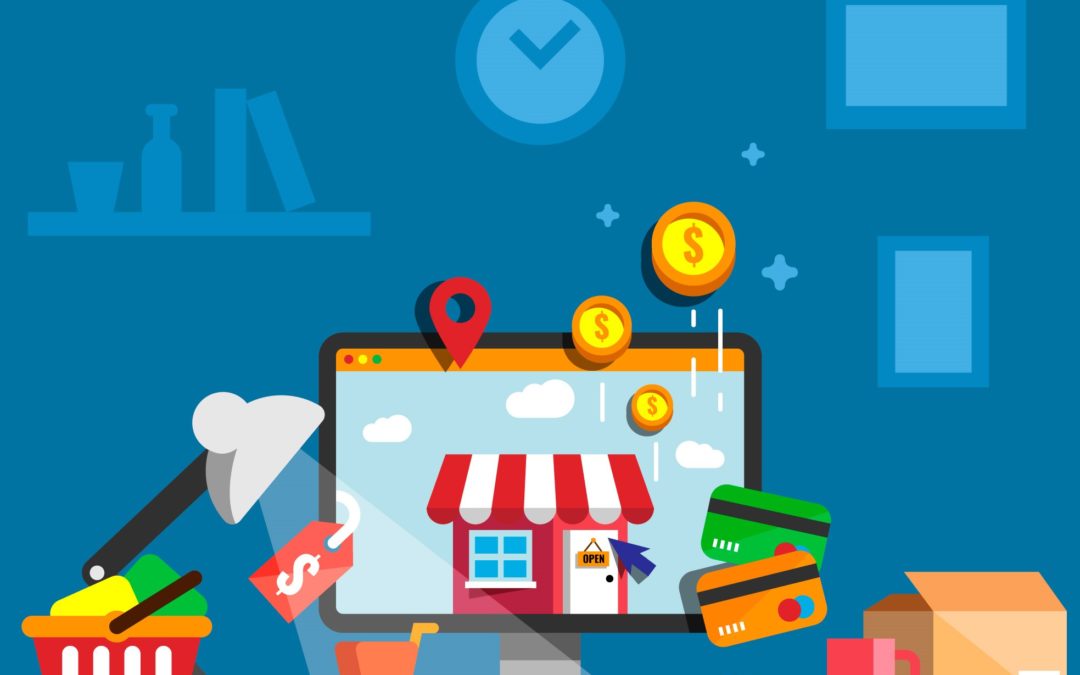
Recent Comments